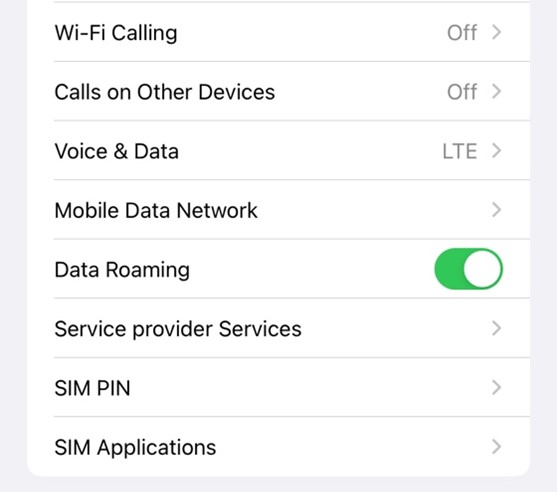If you do not have Data Roaming enabled on you Truphone eSIM, in most cases you won’t be able to get online. To enable Data Roaming, follow these steps:
- Go to phone Settings
- Tap either Cellular or Mobile Data
- Tap your My Truphone plan
- Scroll down to Data Roaming
- Tap the switch on